Instagram Photo Downloader
Download Photos from Instagram in HD Quality & Full Size
Instagram Photo Downloader in full size
If you are a regular Instagram user, you must have wanted to save beautiful photos, impressive moments or images containing useful information. However, Instagram does not support the feature of downloading photos to your device, making it difficult to store or share. Understanding that need, Saveinsta.io has launched Instagram photo downloader, helping you save and download photos from Instagram quickly and easily.
Unlike other Instagram photo downloader apps, Saveinsta is accessed and works directly on the web browser, allowing you to download Instagram photos right on the browser without installing any other software or extensions. It works well on any device including PC, tablet or phone (iPhone, Android).
How to use Saveinsta to download Instagram photos?
Copy Instagram post link
Open the Instagram app or website, find the photo post you want to download. Then, tap the three-dot icon ••• (usually in the top-right corner of the post) and select Copy Link.
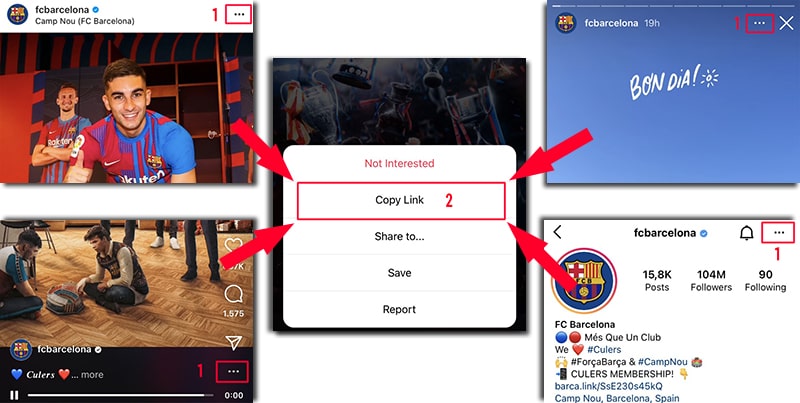
Open Instagram photo downloader on Saveinsta
Paste the link into Saveinsta
Save photo to device
Why should you use Instagram photo downloader on Saveinsta?
There are many tools and applications that support downloading photos from Instagram. However, most of these tools require you to install or set up quite complicatedly, not to mention they are prone to errors due to lack of regular updates. In contrast, SaveInsta.io is stable, user-friendly and extremely easy to use. Here are the outstanding advantages of SaveInsta:
- High Quality: All photos are downloaded in the highest resolution and quality.
- Full Size: Allows you to choose the appropriate image size before downloading.
- No software installation: Works directly on the web browser, no need to install any additional software.
- Privacy & Safety: We do not collect personal information nor do we save your download history.
Visit Saveinsta.io today to experience the easy, safe and completely free Instagram photo download feature. If you find this tool useful, don't forget to share it with your friends and relatives so that everyone can enjoy the great features that Saveinsta brings!
Saveinsta.io was born with the purpose of helping you download videos and photos from your account easier and faster. We reserve the right not to provide services if you use this tool to violate copyright or violate the privacy rights of others.
Read our terms of service 👉here👈