How to Download Instagram Videos Using Saveinsta – Fast, Easy, Free
Instagram is one of the most popular social networks today, where millions of attractive videos are shared every day. However, Instagram does not provide a direct download feature on their application, making it difficult for many users to save their favorite videos. Don't worry! With Saveinsta.io, you can download Instagram videos quickly, easily and completely free. Let's find out how to do it through the detailed instructions below.
What is Saveinsta.io?
Saveinsta.io is a powerful online tool designed to help you download not only videos but also photos, Stories, Reels and IGTV from Instagram. The highlights of Saveinsta are:
- Works on any device: PC, Mac, iPhone, Android – no software installation required.
- High Quality: Supports downloading videos in the highest resolution and quality (HD, Full HD).
- Free and anonymous: No need to register or provide any personal information.
- Easy to use: Friendly interface, simple operation in just a few steps.
Steps to download Instagram videos by Saveinsta:
Here are the detailed steps to download Instagram videos to your device using Saveinsta.io (with screenshots):
- Copy Instagram Video Link
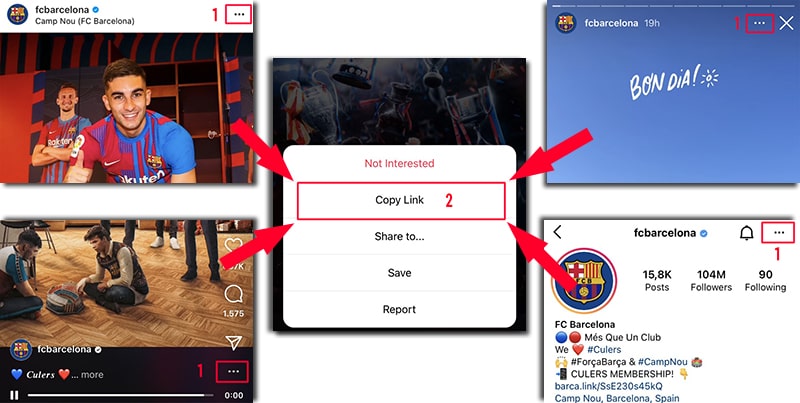
Visit Saveinsta.io
Paste the link and download
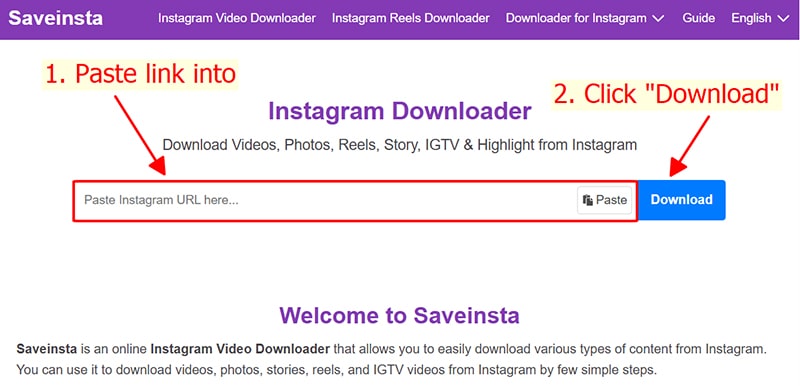
Save Video To Device
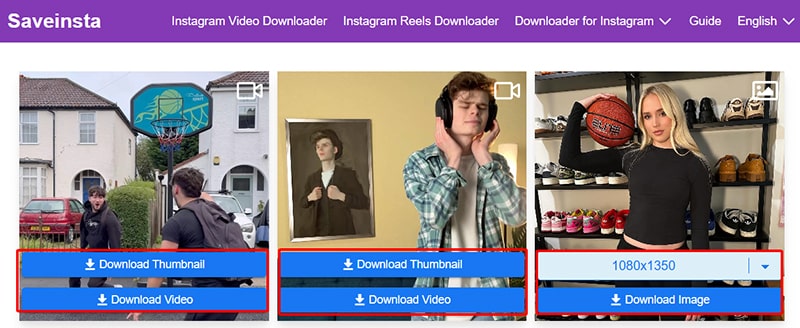
Important note
Saveinsta.io is designed to help you download content from your own account or public posts. Please respect the privacy and copyright of others when using this tool. We strictly prohibit using this tool to violate the copyright or privacy of others.
With Saveinsta, downloading Instagram videos has never been easier. With just a few clicks, you can save your favorite moments to watch anytime. Try it today at Saveinsta.io and share this great tool with your friends and family!