Instagram Downloader
Download Videos, Photos, Reels, Story, IGTV & Highlight from Instagram
Our tool is designed to help you download videos and images from your own account. We reserve the right to refuse service if you use our tools to violate the privacy or documents of others.
Please read these Terms of Service (“ToS”) carefully before using our app or website. You can view the full Terms of Service here. Here are some key points you need to understand:
- Saveinsta.io is an application and website developed by the Saveinsta team and operates independently.WE ARE NOT AFFILIATED WITH INSTAGRAM OR META.
- Saveinsta.io respects intellectual property rights and complies with legal regulations related to trademarks. Our Saveinsta™ trademark is created solely for use with our services, applications and websites. This brand name should be understood as a seamless word, not related to any individual or organization other than Saveinsta.
- We display advertisements (Ads) on the application and website for our own maintenance, research and development for non-commercial purposes. Advertising partners may use cookies to optimize advertising for users. You can refuse cookies or stop using our services at any time if you do not want to continue seeing ads. We do not require you to accept advertising to use the service.
When you continue to access and use our application or website, you agree to our policies and Terms of Service, including future updated versions. If you do not agree with anything in this policy, please stop using Saveinsta's application or website.
Welcome to Saveinsta
Saveinsta is an online Instagram Video Downloader that allows you to easily download various types of content from Instagram. You can use it to download videos, photos, stories, reels, and IGTV videos from Instagram by few simple steps.
Saveinsta.io is a website where you can conveniently download high-quality Instagram content. It enables you to download Instagram videos in MP4 format, as well as Reels videos, IGTV videos, photos, and stories. To download any Instagram content, simply paste the Instagram link into the input box on the Saveinsta website.

Instagram Downloader by Saveinsta
The Instagram Video Downloader provided by Saveinsta works directly in your web browser and supports downloading Instagram videos on all devices, including PCs, Macs, Android, and iOS devices, without requiring you to install any additional software.
Saveinsta.io Features
#1 Download Instagram Photos
Saveinsta is a tool that helps you download and save Instagram photos effortlessly. It makes it simple for you to download images from any Instagram post and store them on your device.
#2 Download Instagram Videos
Insta Video Downloader by Saveinsta help you to download videos from Instagram (IG or Insta) with high-definition video quality. It ensures that the original video quality remains unaffected when you download it.
#3 Download Instagram Reels Video
With Saveinsta.io, you can easily download Instagram Reels videos in mp4 format on any device you use, whether it's a PC, Mac, Android, or iOS. Enjoy the convenience of downloading your favorite Instagram Reels and watching them offline whenever you want.
#4 Download IGTV Videos
IGTV is a longer videos on Instagram, and Saveinsta is a tool that help you download IGTV videos to your device. This means you can save and watch them later, even if you don't have a 3G or Wi-Fi connection.
#5 Save Instagram Stories
An Instagram Story is a collection of photos and videos that users use to create a narrative they want to share with others. By using Saveinsta.io, you can download Instagram Stories and view them offline.
#6 Private Instagram Downloader
This feature allows you to download private Instagram photos, videos, stories, reels and IGTV without installing any Application.
How to Download Photos and Videos from Instagram?
Step 1: Open Instagram Application or visit Instagram.com
Step 2: Find a Photo or Video you want to Download and Copy Link by clicking (•••) icon
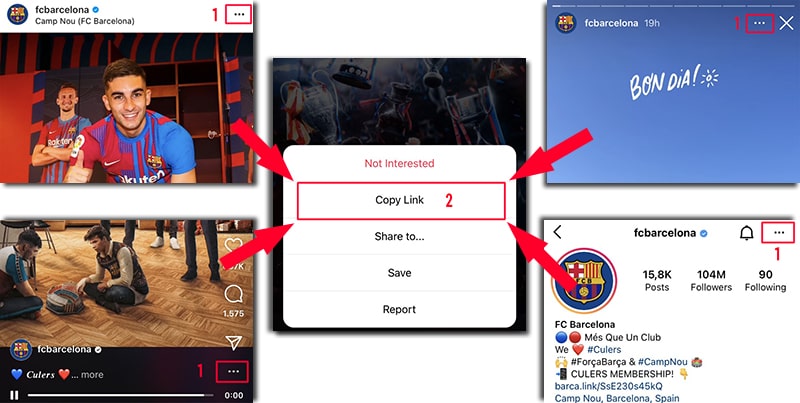
Step 3: Visit Saveinsta.io and Paste Copid Link into Input Box and hit Download button.
Step 4: The Photo or Video you want to download will appear for a few seconds, then click the Download Photo or Download Video button to save the photo or video to your device.
Why should you use Saveinsta - Instagram Downloader?
Save insta is a powerful tool that helps you download content from Instagram quickly and easily. Here are the reasons that make Saveinsta the best choice:
✅ Free, unlimited downloads
Saveinsta allows you to download photos, videos, story, highlights, IGTV and IG Reels from Instagram absolutely free and with unlimited downloads.
✅ No need to install the app
You can use Saveinsta directly on your browser without installing any software, helping to save space on your device.
✅ Supports all devices
Saveinsta works on all devices, including PC, Mac, Android and iOS, making it easy for you to download content anytime, anywhere.
✅ Highest quality
Videos and images are downloaded in the highest possible quality, giving you the best viewing experience.
✅ Simple interface, easy to use
With just a few simple steps – copy the link, paste it into Saveinsta and download – you can immediately own the content you want.
Privacy & Copyright
Saveinsta.io is committed to respecting privacy and content copyright on Instagram. We only provide download support for public content, subject to the following guidelines:
👉 Only supports downloading public content
This tool can only download photos, videos, IG Reels, stories, Highlights and IGTV from public accounts on Instagram. We do not support downloading content from private accounts without valid access rights.
👉 Does not store or use user data
Saveinsta does not store any video files, photos or personal data of users. All downloads are downloaded directly from Instagram's servers and stored on your device.
👉 Do not use the content for commercial purposes
All content downloaded via Saveinsta should be used for personal use only. If you want to use content for commercial purposes, make sure you have permission from the copyright owner.
👉 Comply with Instagram policies
We encourage users to comply with Instagram's terms and policies. Downloading content without the owner's permission may violate Instagram's terms of use.
Saveinsta.io was born with the purpose of helping you download videos and photos from your account easier and faster. We reserve the right not to provide services if you use this tool to violate copyright or violate the privacy rights of others.
Read our terms of service 👉here👈
Frequently Asked Questions (FAQ)
What is Instagram Downloader?
How can I download videos and photos from Instagram?
To download videos and photos from Instagram, follow these steps:
Step 1: Copy the URL of the Instagram content you wish to download.
Step 2: Paste the Instagram URL into the designated input box on Saveinsta.io
Step 3: Click the Download button for the tool to start processing.
Step 4: You will see the photo or video you want to download. Underneath it, click on the "Download Photo" or "Download Video" button, and the file will be saved to your device.
Please note that Saveinsta.io is compatible with all devices, including PCs, Macs, Android devices, and iOS devices.
How can I download Instagram videos and photos on my iPhone or iPad?
To download Instagram videos and photos on iPhone or iPad, follow these three steps:
- Visit Saveinsta.io using the Safari browser.
- Paste the post link with the photo or video you want to download into the search box.
- Tap the Download button to save the photo or video to your device.